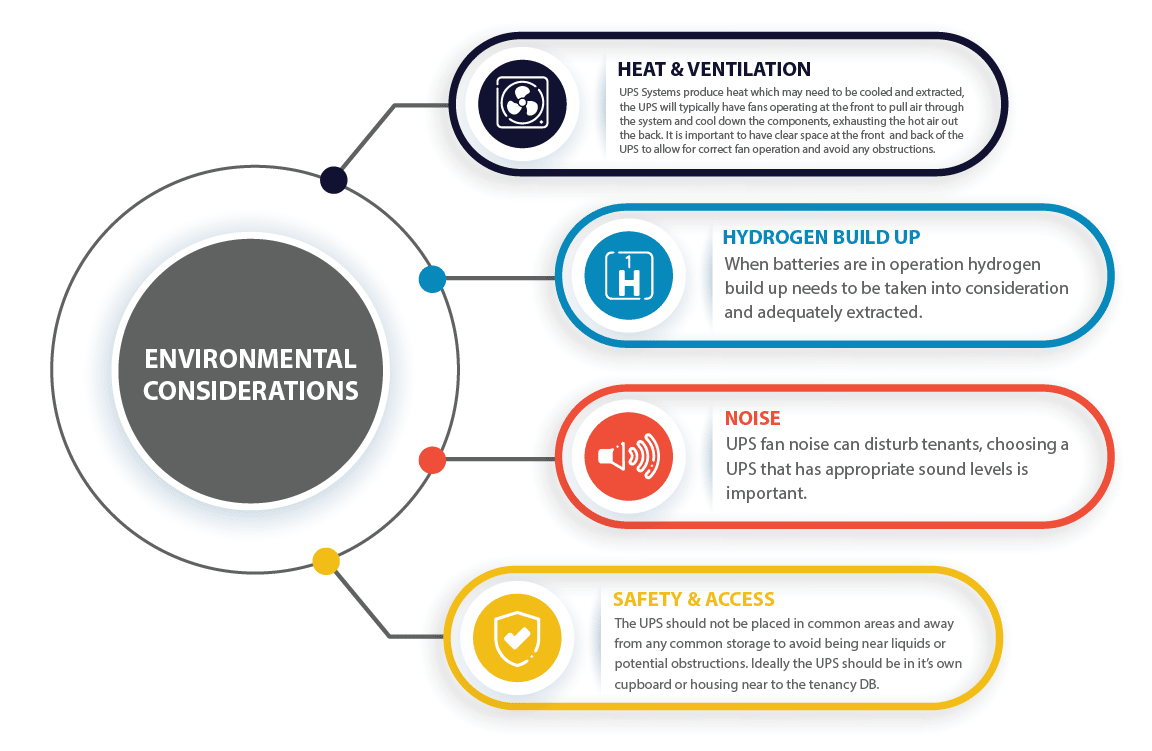SDA 2 Hour Backup Requirements Explained
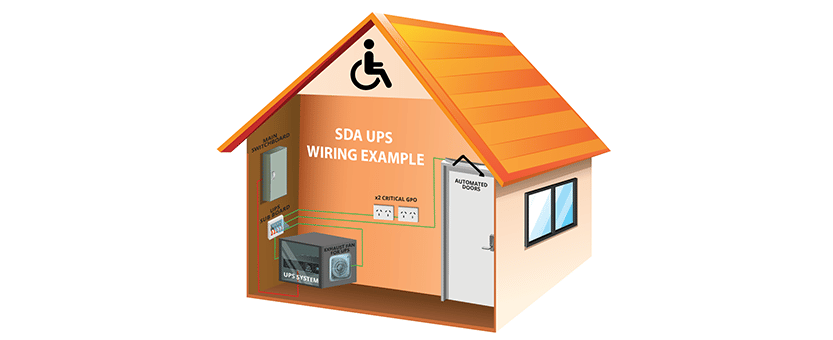
Design Specification
The SDA standard below requires a 2-hour emergency backup in the event of a power outage for 2x GPO points (general purpose outlets) in a participant room for a range of equipment. The most suitable emergency backup device to accommodate the requirements is a UPS system.
Types of equipment that may require redundant power
- Ventilator
- Ceiling hoist
- Emergency notification alarm
- Electric bed controls
- Alternating air mattress
- CPAP device
- Door controllers
- Suctioning equipment
- Small fridge for medication
- Communication decices
Air-conditioning is typically not factored into the design load, however, the two-hour capacity provides a participant who is reliant on heating and cooling enough time for support services to organise transportation to a hospital.
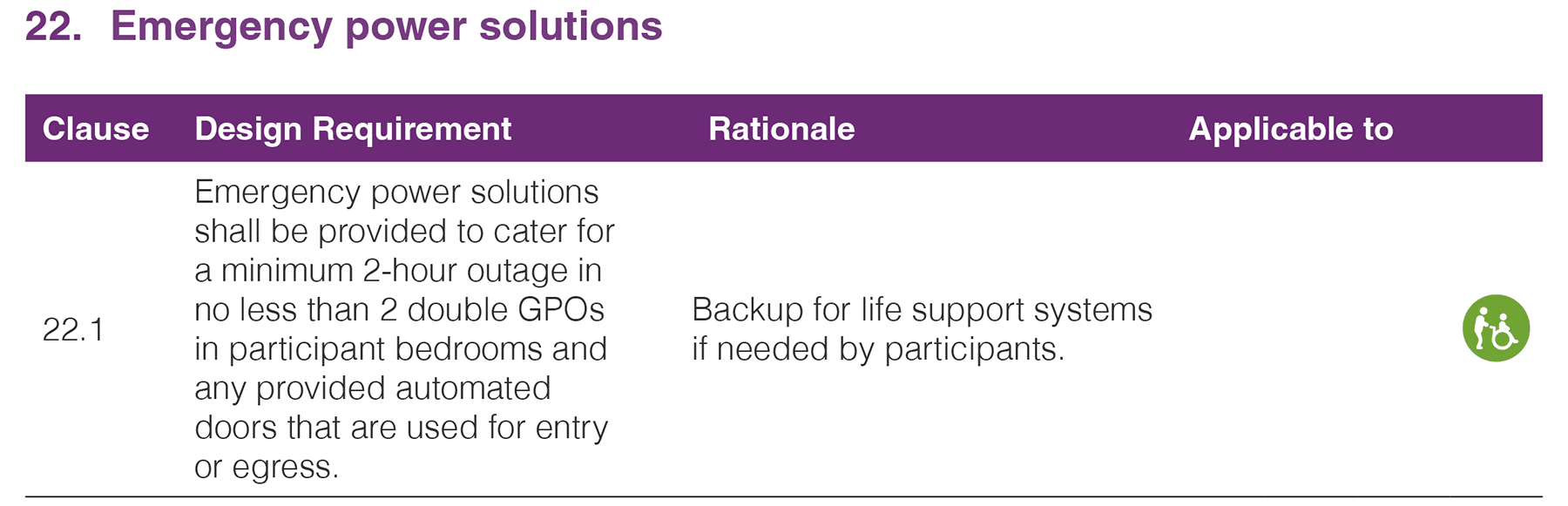
Can Residential Solar Storage Batteries be Used for Medical Devices?

The simple answer to this is no, especially if the batteries are also used for general house power. Whilst not stipulated in the SDA Design Standard, a UPS for SDA should be medical grade because its role is to maintain life safety equipment.
A shared house battery that is solar charged and also provides general power for the house in a lot of cases cannot be controlled to maintain the required two hours of storage ( 1.5kW) for participants. Even if this is possible it will still not be a medical-grade system.
If the battery is for the sole use of a redundant power supply then there is no need for solar to be provided as once the batteries are charged they will not be drained unless there is a power failure.
What is a UPS?
A UPS System or Uninterruptible Power Supply is a battery backup system that provides surge protection, power filtering and instantaneous power to the connected equipment, without interruption, in the event of a power outage.
How to Pick the right UPS
The first step is to pick the topology type, there are:
- Offline/Standby
- Offline/Line Interactive
- Online/Double Conversion
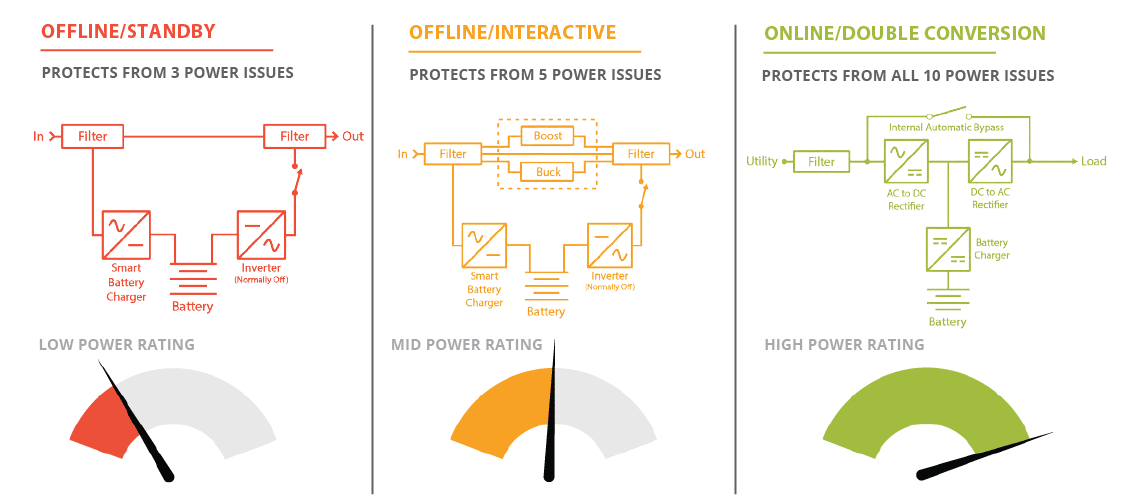
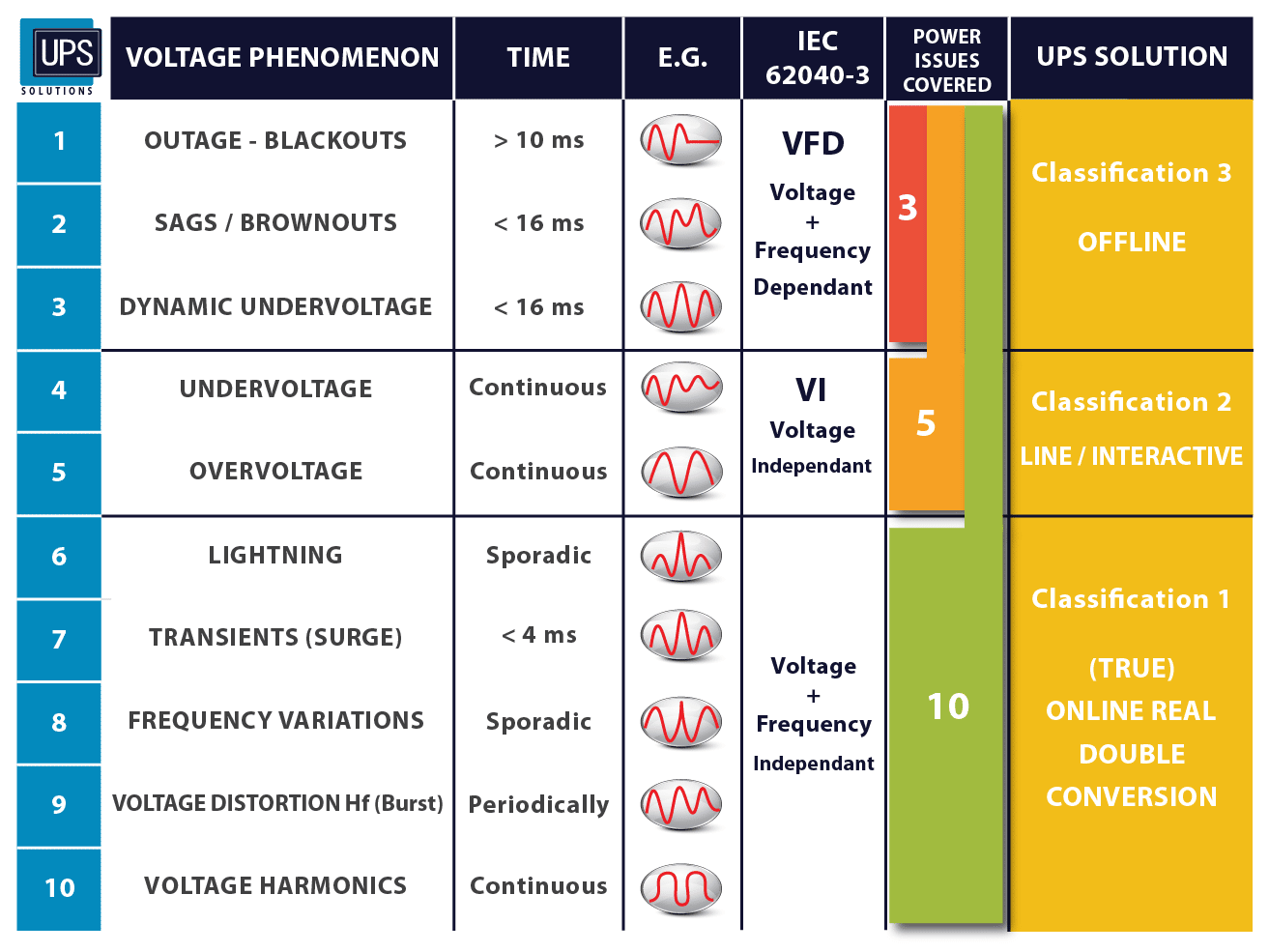
IT IS HIGHLY RECOMMENDED TO CHOOSE AN ONLINE DOUBLE CONVERSION UPS SYSTEM TO PROTECT AGAINST ALL MAIN POWER ISSUES.
Picking the right size of the UPS system?
There are two considerations, first is the UPS rating which goes by KVA/KW and is the total power load the UPS can handle from connected devices at any given time. Then we have the UPS runtime, which is the battery amount and type required to provide 2-hour backup time for the UPS load in a power outage.
Placement of the UPS system?
We strongly recommend against installing the UPS systems within participant bedrooms due to the noise from the fans and the off-gassing of the batteries when they charge. We believe it is better to install them into the common cupboard within the dwelling.
What kW (kilowatt) load should be allowed for?
As a rule of thumb, allow for the load of 1.5kW per participant which is based on experience. However, the actual load per participant requires must be confirmed once they move in and all equipment can be tested.
Because determining that required load is not an exact science prior to a participant moving in, it is recommended the UPS system that is installed can be easily upgraded to a higher capacity if needed by adding extra batteries. Additionally, the cupboard that the UPS is being installed into should have the capacity to include space for the additional batteries and allow for the additional ventilation that will be required. This will need to be confirmed by the UPS provider.
UPS Rating Considerations:
- The total equipment load
- How many automatic doors will be be on UPS?
- Load in-rush currents
- Potential misuse (people plugging items such as vacuums, hairdryers etc. that may trip the UPS circuit)
UPS Runtime Considerations:
- Back-up time required (2-hours for SDA standard)
- Load on the UPS, if known. The more power, the more batteries required.
- Scope runtime based on batteries at the end of life (not start of life)
- Type of power required by equipment, constant or variable load
UPS Input & Output Feeds
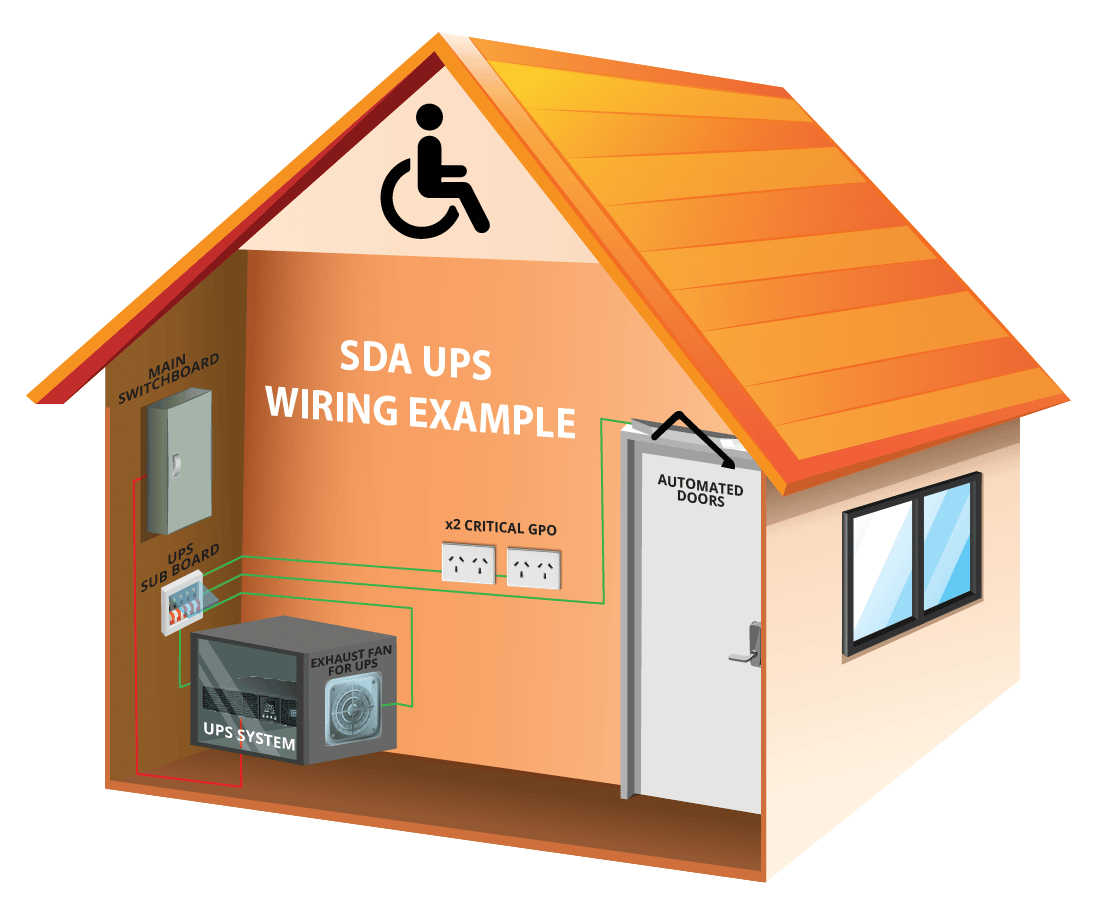
Input Feed
The UPS system needs to be on its own isolated input power supply that is separated from common feeds to avoid interference on the UPS power circuit. This circuit should be clearly marked as the UPS input breaker and easily identifiable. For breaker and cable ratings please refer to the UPS manufacturer’s installation guidelines.
Output Feed
The most common way to provide UPS power to equipment is to have a small UPS sub board fed from the output of the UPS. On this sub board, strictly have only the 2x GPO feeds from the participants bedroom, automated doors, and external UPS exhaust fan.
The output circuits & GPO’s being fed from the UPS should be clearly marked and easily identifiable. We would also recommend to put signage on or near to the GPO’s stating something to the likes of “UPS Power: Critical Devices Only”.
Bypass Feed
It is recommended that you install a bypass panel for the UPS that will bypass the UPS feed to mains power in the event of UPS maintenance or failure, this should be requested from the UPS supplier along with the UPS purchase, some UPS systems like the one recommended at the end of this article come with a bypass switch built in.
Installing and Commissioning the UPS system
It is highly recommended to use experienced UPS installation professionals to avoid any damage and warranty issues to hardware and in order to test proper operation of the system.
It is common for the electrician to provide the electrical circuits, input and output as needed, ready for the UPS installer to terminate into the UPS system and commission the device.
The team scoping and designing the UPS need to take into consideration environmental factors such as the following:
Service Requirements
General Servicing
It is recommended to service the UPS every 6-12 months if the UPS environment is optimal, and more frequently if there is heavy dust and debris clogging up UPS fans or heavy usage from local power problems. Servicing should be performed by a specialist familiar with the system who has the skills to perform the various UPS tests and services required.
Battery Replacements
Batteries are one of the main components of a UPS and are also the main reason for UPS damage and failure. When a battery has exceeded its life expectancy it can reduce runtime and even drop the load, expand, leak and potentially be a fire hazard. The optimal room temperature to get the most out of your battery is 25 degrees, every 8.3 degrees Celsius higher you potentially lose half the life expectancy.
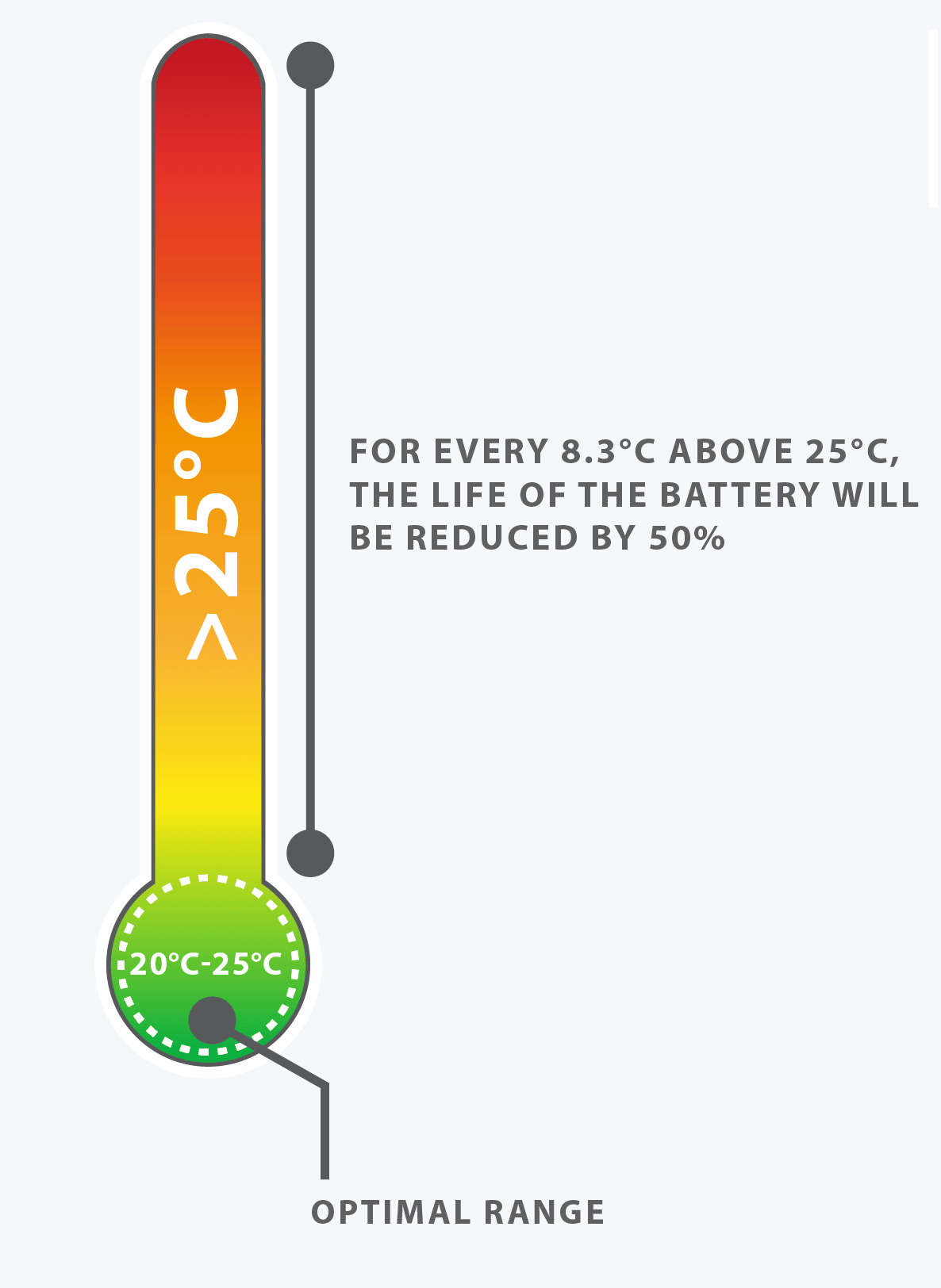
You will need to understand the design life of batteries in your UPS system, most major brands use (5) year batteries as standard, UPS systems such as the UPS Solutions XRT6 use (10) year batteries standard at no extra cost. (5) year batteries should be replaced between year (3) and (4) to avoid damage and maintain uptime, (10) year batteries will last for the reasonable life cycle of the UPS and should be replaced along with the UPS replacement.
UPS Life Expectancy
The typical component design life of internal UPS components is 10 years, to avoid end of life faults and failures a UPS should be replaced around the 6–7-year mark.
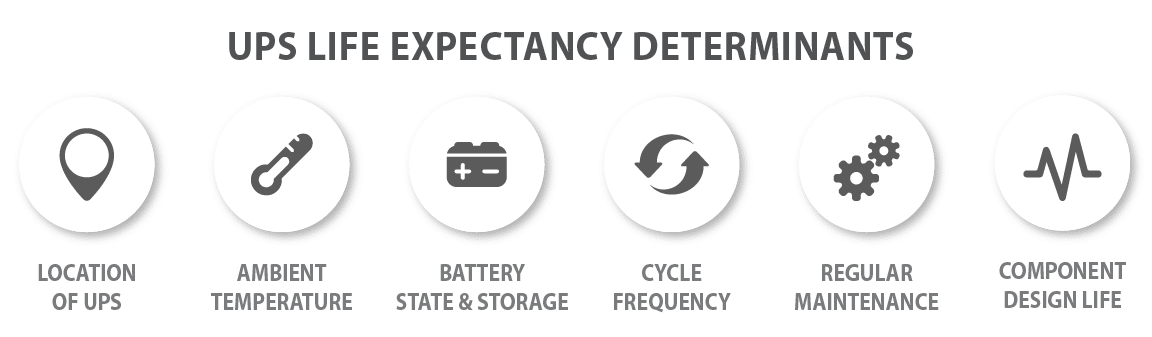
UPS Monitoring
The UPS can be monitored by an appropriate party as long as there is a local network connection and a network card has been installed into the UPS. You will be able to login and see the status of the UPS as well as receive fault and failure alerts to a nominated email account. For SMS alerts, you can set up an email to SMS service.
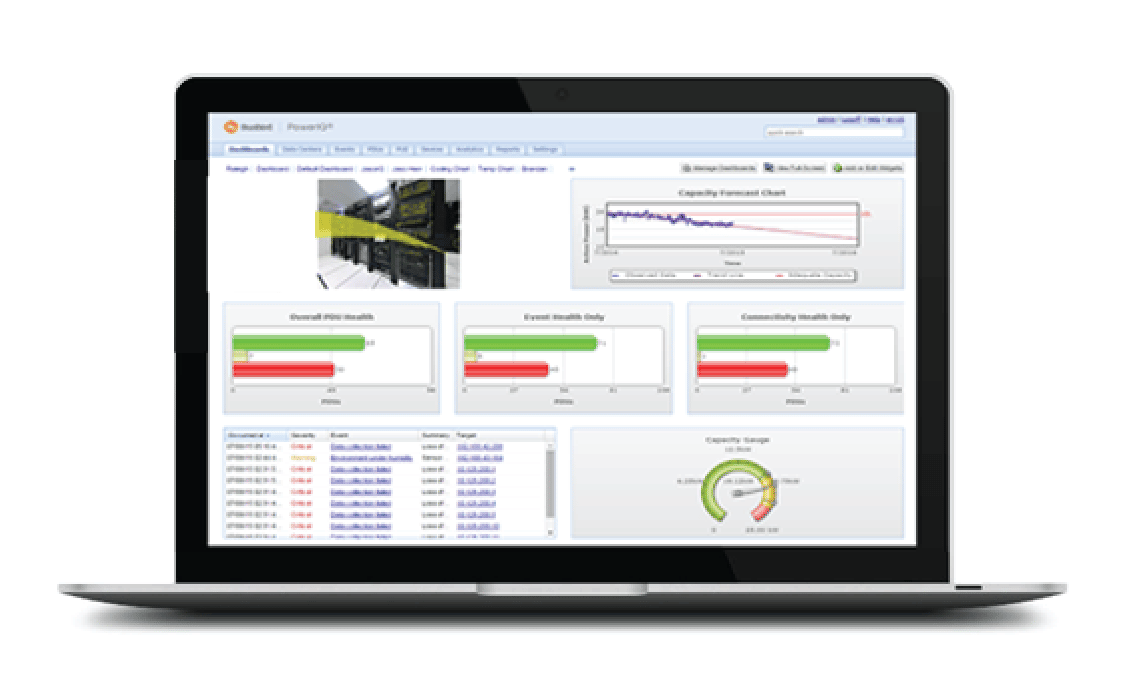
Recommended UPS systems
From our experience, we have successfully installed multiple UPS Solutions XRT6 UPS systems which can be found on the following link:
UPS SOLUTIONS XRT6 ONLINE SERIES
This UPS along with additional battery packs covers the SDA requirements and has 10-year design life batteries. The XRT6 UPS range comes in various sizes, but the most common size taking into consideration all of the above recommendations have been the 6KVA UPS with multiple battery packs.
Prewiring for High Physical Support within a Fully Accessible Dwelling
Spatially a High Physical Support (HPS) dwelling is the same as a Fully Accessible (FA) dwelling with wider doors and some additional fit-out requirements. Because of this, we recommend to clients to design them as HPS and fit them out as FA but prewire for future adaption ie for intercom, home automation and for the required 2 Hour Backup as it is a lot easier to provide at construction than to retrofit.
The following wiring diagrams show what is required at the initial pre wiring stage and then at UPS fit off.
UPS Pre Wiring Diagram
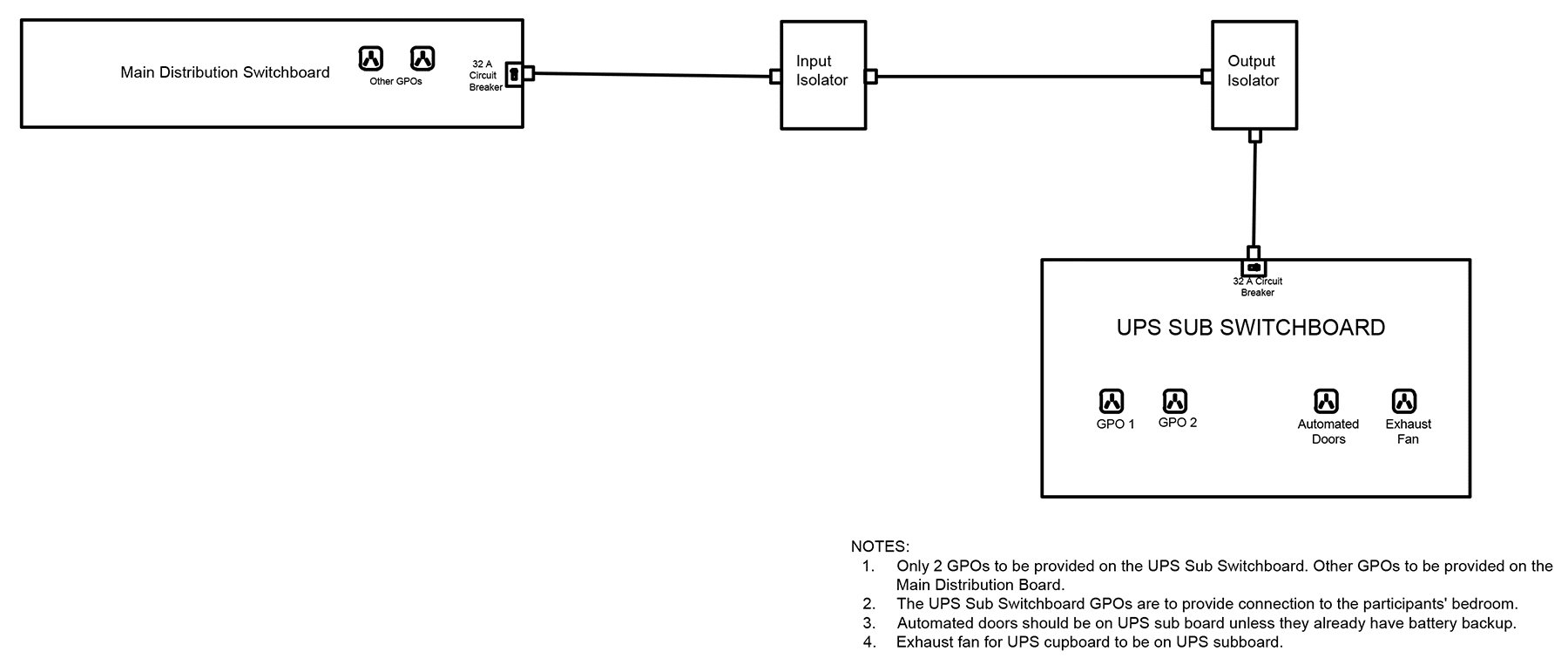
UPS Fit Off Diagram
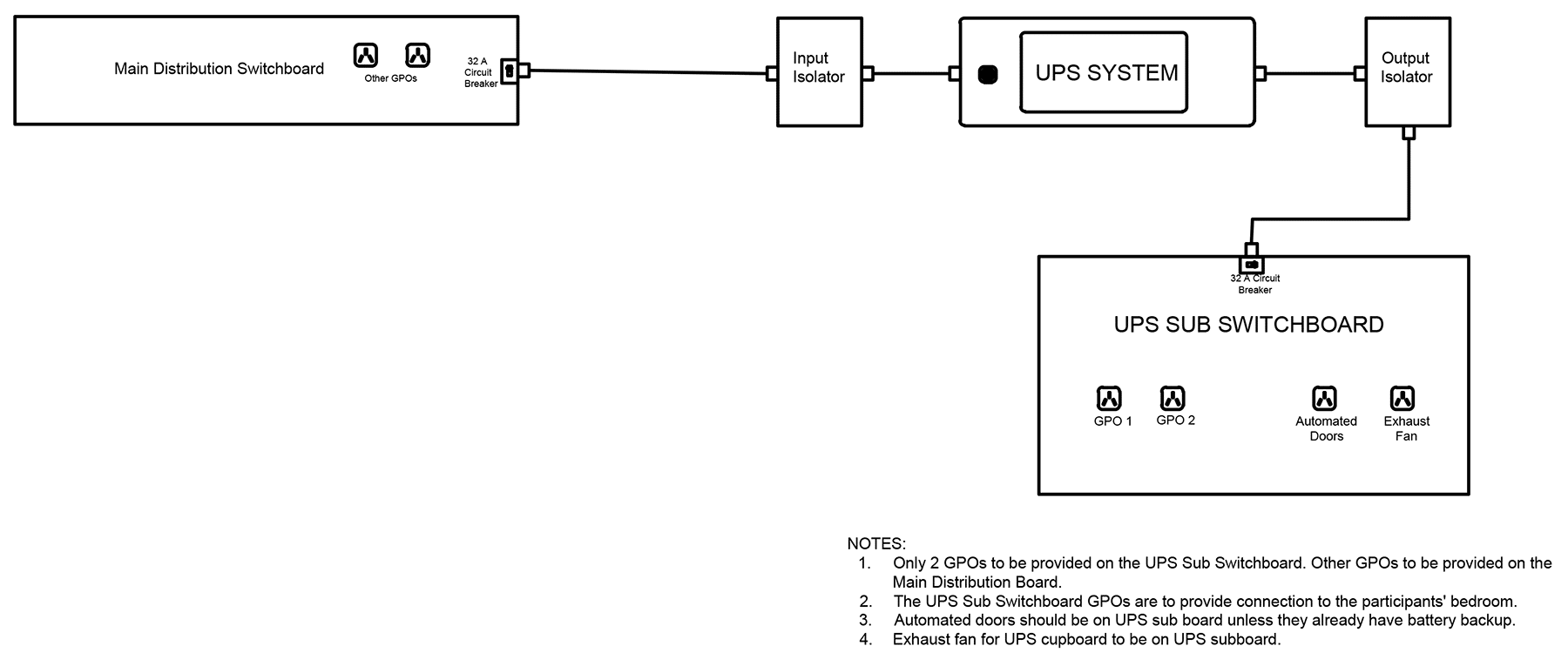
About UPS Solutions
UPS Solutions drafted this blog on behalf of SDA Consulting and are a government accredited specialist provider of UPS systems and UPS field services across Australia. They have extensive experience with over 18 years of servicing the Australian market.
To discuss your project and request a quote for a new UPS, we can be contacted on 1300 555 992 or send an email to sales@upss.com.au.
Categories
Recent Posts
- Upgrading an Existing House to Specialist Disability Accommodation
- Why Robust SDA is Failing Participants, Carers and Investors
- The Stupidity of Hybrid Design SDA with Robust
- Introducing the Turtle Tough TV enclosure—the perfect protection for your TV in Robust Specialist Disability Accommodation
- How much money will I earn investing in Desirable SDA Specialist Disability Accommodation?